Boost your
Product management skills!
Product management skills!
Workbook helps to boost analytical and product management skills in your company






You can see a piece of the Workbook
assignments below
assignments below
Please contact us to access the full version
Chapter 1
Competitor analysis
Stay up to date with competitor metrics
(Working with tools: Google Analytics, Sensor Tower, Spreadsheets)
(Working with tools: Google Analytics, Sensor Tower, Spreadsheets)
Task 1
It is important for us to understand which of the products of our competitors has the most active users, since it will be them that we will lure.
One way to find out is to estimate the number of downloads of applications.
Our goal is to understand how different messengers share the market among themselves based on their active audience.
We assume that their Retention and time to market are approximately the same, and a significant part of their downloads currently falls on their old users who bought a new smartphone.
If our assumptions are true, then the distribution of the number of downloads of applications should approximately coincide with the distribution of the active audience, that is, this gives us the opportunity to estimate market shares based on the number of downloads of applications of competitors.
One way to find out is to estimate the number of downloads of applications.
Our goal is to understand how different messengers share the market among themselves based on their active audience.
We assume that their Retention and time to market are approximately the same, and a significant part of their downloads currently falls on their old users who bought a new smartphone.
If our assumptions are true, then the distribution of the number of downloads of applications should approximately coincide with the distribution of the active audience, that is, this gives us the opportunity to estimate market shares based on the number of downloads of applications of competitors.
How to find out the number of downloads and income of any application?
To estimate the number of downloads, the Sensor Tower service is perfect.
For each application, Sensor Tower gives an estimate of the number of downloads and an estimate of the income of the application (from the sale of the application itself, from internal purchases and subscriptions) for the past month.
To get this information it is not necessary to register, just go to the application page.
To estimate the number of downloads, the Sensor Tower service is perfect.
For each application, Sensor Tower gives an estimate of the number of downloads and an estimate of the income of the application (from the sale of the application itself, from internal purchases and subscriptions) for the past month.
To get this information it is not necessary to register, just go to the application page.
Task 1.1
How many times downloaded Whatsapp on iOS last month based on Sensor Tower ratings?
Indicate the answer in millions, rounding the number to the nearest integer.
Indicate the answer in millions, rounding the number to the nearest integer.
Choose one of the options:
No :(
No :(
Absolutely right!
To get a figure, you need to go to the Whatsapp for iOS page on the Sensor Tower website and take the data with the estimated number of downloads.
To get a figure, you need to go to the Whatsapp for iOS page on the Sensor Tower website and take the data with the estimated number of downloads.
No :(
No :(
Chapter 2
Retention
The metric on which the life of our product depends
(Working with tools: Amplitude, Google Analytics)
(Working with tools: Amplitude, Google Analytics)
Retention shows how new users return to the app.
Daily Retention in particular, shows how many new users will return to the application the day after the first launch (Retention on the 1st day), on the 2nd day after the first launch (Retention on the 2nd day), on day N after after first launch (Retention of the Nth day).
Daily Retention in particular, shows how many new users will return to the application the day after the first launch (Retention on the 1st day), on the 2nd day after the first launch (Retention on the 2nd day), on day N after after first launch (Retention of the Nth day).
Task 1
On October 1, 100 new users entered the application.
On October 2, 40 of them launched it.
What is the 1st Day Retention for users who arrived on October 1st?
On October 2, 40 of them launched it.
What is the 1st Day Retention for users who arrived on October 1st?
Choose one of the options:
Absolutely right!
On the 1st day, 40 out of 100 users returned to the application.
Thus, the 1st day retention is 40/100, or 40%.
On the 1st day, 40 out of 100 users returned to the application.
Thus, the 1st day retention is 40/100, or 40%.
No :(
No :(
No :(
No :(
Task 2
On October 1, 100 new users entered the application. On October 2, 40 of them entered the application.
On October 3, it was launched by 30 of the 100 new users who arrived on October 1.
15 of these 30 users were in the application on October 2, and 15 were not.
What is the 2nd Day Retention for users who arrived on October 1st?
On October 3, it was launched by 30 of the 100 new users who arrived on October 1.
15 of these 30 users were in the application on October 2, and 15 were not.
What is the 2nd Day Retention for users who arrived on October 1st?
Choose one of the options:
No :(
No :(
No :(
Absolutely right!
The Retention metric of day N does not depend on how users returned in the past days.
Retention of day N answers the question: "How many new users returned on day N after the first launch of the application?"
On the 2nd day (October 2), 30 users returned, so the 2nd Day Retention will be 30/100 or 30%.
The Retention metric of day N does not depend on how users returned in the past days.
Retention of day N answers the question: "How many new users returned on day N after the first launch of the application?"
On the 2nd day (October 2), 30 users returned, so the 2nd Day Retention will be 30/100 or 30%.
No :(
The following is an example of a Retention report in Amplitude.
(1) First Event - an event on the basis of which the users used to calculate Retention are selected.
In this case, Launch first time (the event is dispatched when the user first starts the application).
(2) Returning Event - an event that characterizes the activity of the user that we want to study.
In this case, Session start (an event is dispatched each time the user starts the application).
Now we are studying how people returned to the application, but Retention may be interested in using certain functionality.
(3) The selected date period is from February 1 to February 12, 2016.
The period for which the analytics system searches for users who have committed an event from First Event. It is on the basis of these users that Retention will be calculated.
(4) To open the table with Retention details for each day of the selected period, click on the arrow (4)
(1) First Event - an event on the basis of which the users used to calculate Retention are selected.
In this case, Launch first time (the event is dispatched when the user first starts the application).
(2) Returning Event - an event that characterizes the activity of the user that we want to study.
In this case, Session start (an event is dispatched each time the user starts the application).
Now we are studying how people returned to the application, but Retention may be interested in using certain functionality.
(3) The selected date period is from February 1 to February 12, 2016.
The period for which the analytics system searches for users who have committed an event from First Event. It is on the basis of these users that Retention will be calculated.
(4) To open the table with Retention details for each day of the selected period, click on the arrow (4)
Task 3
What is the Retention of the 5th day of users who arrived on February 10?
Choose one of the options:
No :(
No :(
Absolutely right!
The Retention metric of day N does not depend on how users returned in the past days.
Retention of day N answers the question: "How many new users returned on day N after the first launch of the application?"
On the 2nd day (October 2), 30 users returned, so the 2nd Day Retention will be 30/100 or 30%.
The Retention metric of day N does not depend on how users returned in the past days.
Retention of day N answers the question: "How many new users returned on day N after the first launch of the application?"
On the 2nd day (October 2), 30 users returned, so the 2nd Day Retention will be 30/100 or 30%.
No :(
This is the end of the Workbook trial version
Please contact us to access the full version
500+ task
Data from real production projects
Progress stats
You (or your manager) can track your progress and compare with progress of other participants + get personal recommendations
Personal mentor and assistant
You can chat with our assistant 24/7, and also order additional communication with a mentor (once a week)
We will help you work more efficiently
We offer your team a complete set of tools to improve their analytical skills.
Work on any device
The Gerda interface is adaptive. Now you can keep abreast of all the news on current projects, regardless of your location.
Use intuitive interface
We have developed an intuitive and simple interface that you can easily get used to in a minimal amount of time.
Keep documents in order
You can familiarize yourself with documents and files in the workbook and share them with colleagues. Gerda can also serve as an archive for your project files.
Work anywhere in the world
Does your team work worldwide? Keep in touch with colleagues regardless of location and communicate synchronously, without missing out on project details.
Receive weekly reports
Regular reports consist of all the details and project information you need. You can use them to analyze your productivity and share them with colleagues.
Use integration
Integrate Workbook with your analytics tools and other popular services. You can also connect many services using Zapier or the API.
Try using our Workbook tool,
it's free
it's free
Trial period is 2 weeks, no credit card needed


Contacts
We try to be friends with our clients, so we are happy to answer your questions.
Mike Karpov, CPO at Skyeng, Founder of ProductStar community
LinkedIn: linkedin.com/in/kapnov
E-mail: kapnov@gmail.com
LinkedIn: linkedin.com/in/kapnov
E-mail: kapnov@gmail.com